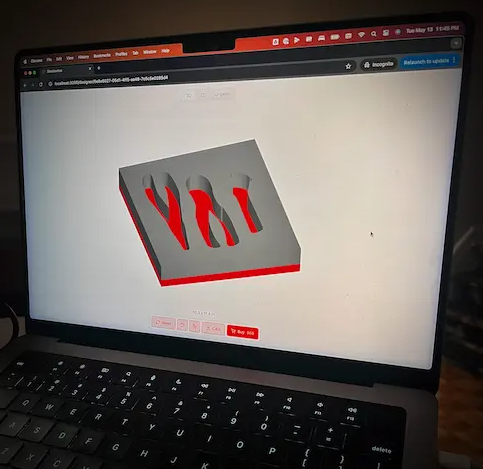Tooltrace.ai Review: My First Impressions After Trying It Out
I just gave Tooltrace a spin, and I’m genuinely blown away.
I set up my tools on a sheet of paper (A4 or 8½×11), snapped a quick photo, and uploaded it to the Tooltrace web app. Within moments, the app generated perfectly clean outlines for each tool, ready to be trimmed into foam inserts or slotted into Gridfinity bins. No pricey CAD software. No tedious shape drawing. Just smooth, instant results.
Tooltrace makes the workflow super simple
The process was elegant in its simplicity:
- Snap a photo (with the included paper sheet for scale).
- Let Tooltrace auto-generate the outlines.
- Adjust dimensions or labels if needed.
- Export cut-ready files for foam, laser, CNC, or 3D printing.
It felt like having a secret sauce for organization. What could have been hours of measuring, modeling, and tweaking condensed into one tidy workflow.
Tooltrace is built by makers, for makers
The team behind Tooltrace are die-hard makers and rapid prototypers. Their mission is to eliminate friction in hardware engineering by building software that just works. Tooltrace embodies that ethos: free, intuitive, fast, and built with community feedback front and center.
Why other makers love Tooltrace
I came across other creators sharing their experiences and the feedback was glowing. People love how quick and convenient it is to get from a photo to a custom-fit organizer. Some even called it a godsend for creating custom bins when nothing else worked as smoothly.
Why Tooltrace just feels right
In using it myself, I loved how it balanced power and usability. Every click felt intentional, every outline accurate. No awkward menus. No guessing scale. Just a speedy path from photo to pro-level inserts.
Why I’m genuinely impressed with Tooltrace
- Efficiency: I eliminated a swath of manual steps. No CAD, no measuring, no confusion.
- Accessibility: It’s free and web-based. No installs. No charges. Just instant workflow.
- Flexibility: Works for both foam shadowboxes and Gridfinity bins, including options for labels and layout adjustments.
- Community-driven: The team listens. Updates are already rolling out based on user feedback, like adding finger pockets and rotation tools.
Final thoughts on Tooltrace
If you’ve ever tired of digging through mismatched drawers or lost track of 3d printing tools during projects, give Tooltrace a try. It takes the messy, manual parts of tool organization and condenses them into something slick, smart, and fun.
My takeaway? Tooltrace isn’t just useful, it’s delightful. It streamlines workflow while making toolkit organization feel like a creative pause, not another chore. Highly recommend giving it a shot, especially if you love making things more than fussing over measurement software.
This page contains affiliate links and I earn a commission if you make a purchase through one of the links, at no cost to you. As an Amazon Associate I earn from qualifying purchases.